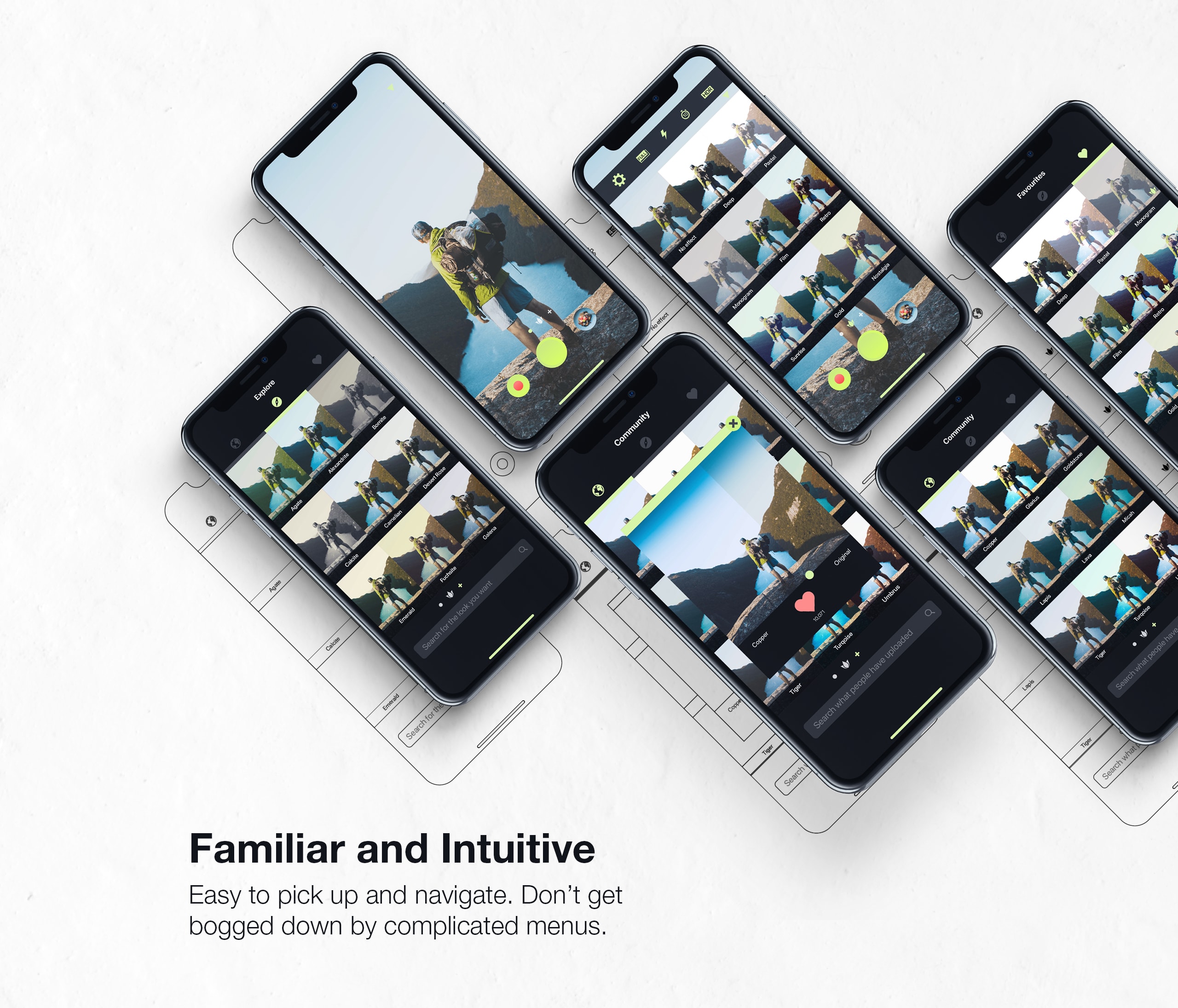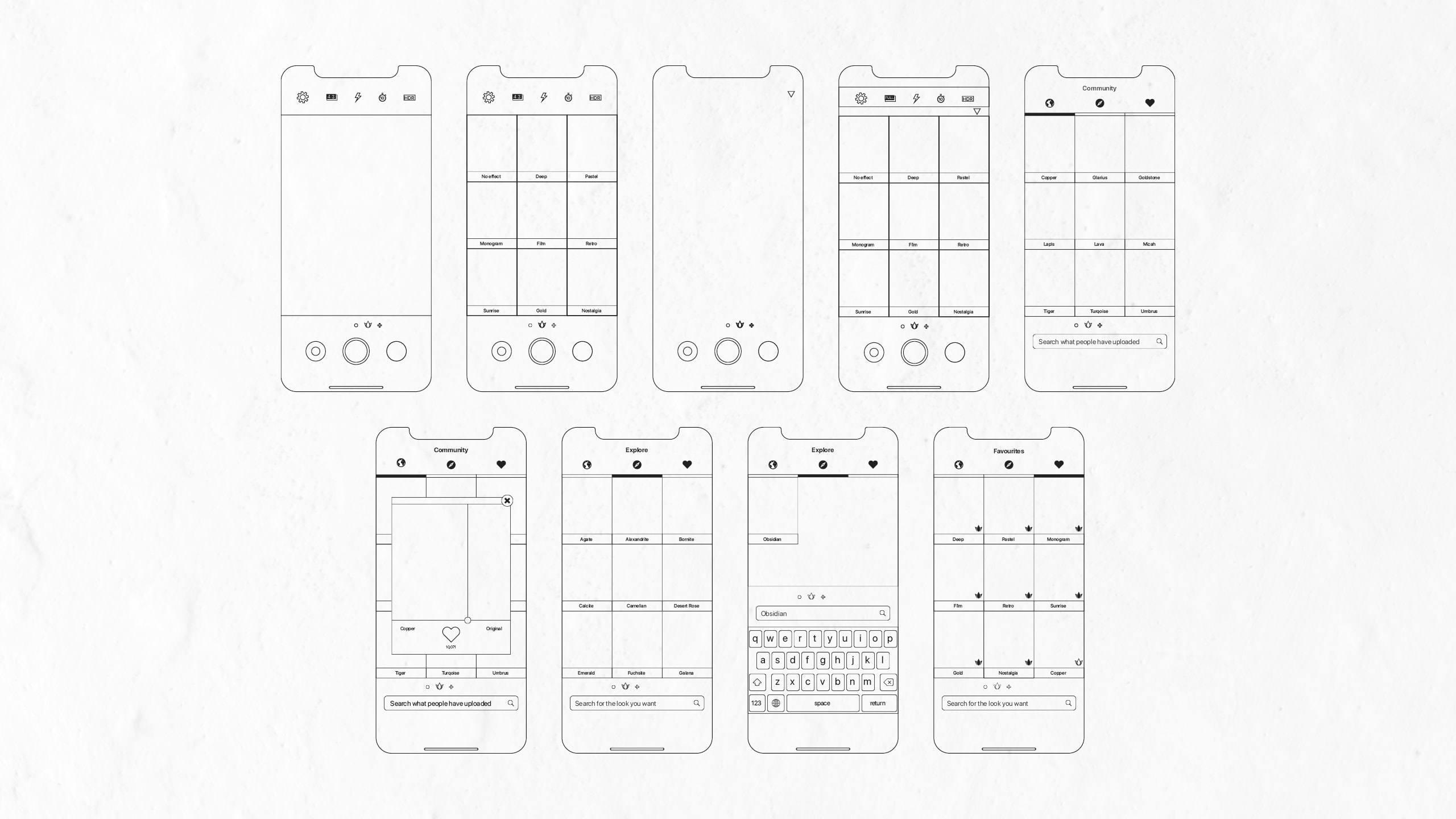Cacture
Cacture was designed with photographers and film-makers in mind. It provides creative professionals with the ability to easily import, export, and use their own lookup tables (LUTs) in run and gun mobile photography.
The camera’s primary purpose is to be a tool to visually enhance a scene on the fly, composing and setting the mood for the shot via a vast library of curated LUTs. Whether it’s to emulate a sunset or dystopian wasteland, any look can be achieved through the easy-to-use interface and integrated sharing platform.